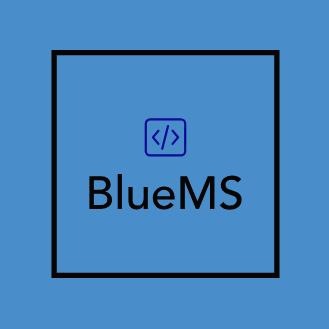커널 버전 확인
cat /proc/version
Linux version 4.9.201-tegra (root@avermedia.com) (gcc version 7.3.1 20180425 [linaro-7.3-2018.05 revision d29120a424ecfbc167ef90065c0eeb7f91977701] (Linaro GCC 7.3-2018.05) ) #1 SMP PREEMPT Wed Mar 10 18:56:54 CST 2021> Linux version 4.9.201-tegra
Kernel 4.x 에서:
/etc/udev/rules.d 에 99-gpios.rules 추가 후 아래 내용 기입, 저장
SUBSYSTEM=="gpio*", PROGRAM="/bin/sh -c 'find -L /sys/class/gpio/ -maxdepth 2 -exec chown root:gpio {} \; -exec chmod 770 {} \; || true'"해당 권한을 부여할 계정을 gpio 그룹에 추가
usermod -G gpio -a user_name재부팅 후 사용 가능 여부 확인
Kernel 5.x 에서:
23.01.26: 현재 주변에 5.x 기반 장치가 없어 확인 및 검증 불가.
'Tips & Managements' 카테고리의 다른 글
| [Linux][udev] 특정 네트워크 장치의 이름을 MAC 기반으로 명시하는 방법 (0) | 2023.01.26 |
|---|---|
| Dell R240 및 S140 컨트롤러에 우분투 설치하기 (0) | 2022.11.21 |
| Windows OS 에서 OS 타입 확인하기 (0) | 2022.01.12 |
| [아두이노] 시리얼 객체를 함수 arg로 넘기는 방법 (0) | 2022.01.03 |
| 라즈베리파이 ble 사용시 dbus 에러 (0) | 2021.10.25 |